waste ink pad Epson L360 Repair Software
1) You can download the Resetter of Epson L360 link below.
2) Then you need to extract the Resetter by right click then selecting Extract Here, you can extract using the program WinRar.
3) Open Adjprog.exe, you can right-click and select Open, Click the “Select” button and choose L360 then click Ok, and after that click the Particular adjustment mode button.
4) Select Waste ink pad counter and click Ok.
5) Check on the Main pad counter, click the button Check then button Initialize, last click button Finish and turn off your printer and turn on the printer again.
6) Repeat until successful if an error occurs.



%20_%20www.i-loadzone.com.png)


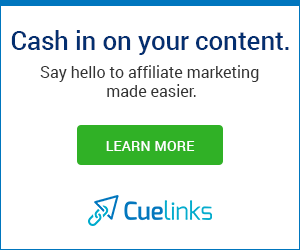










No comments